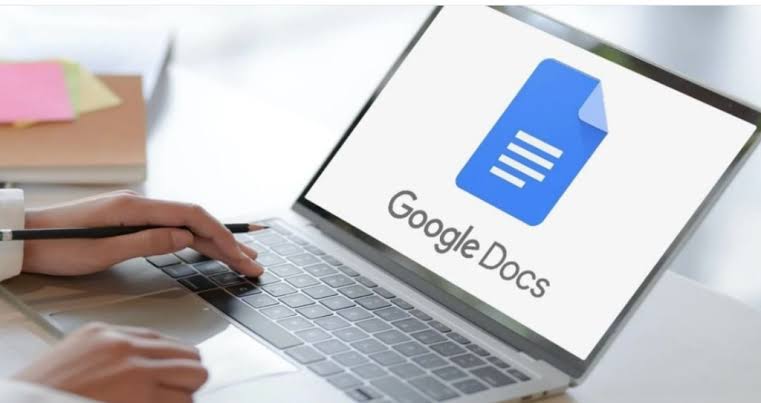
In today’s fast-paced and highly connected world, collaboration has become more important than ever. Whether it’s for a school project or a professional presentation, working together with others can often lead to better outcomes and more creative solutions. And when it comes to collaborative writing and document creation, few tools are as powerful and versatile as Google Docs.
Google Docs is a cloud-based word processing software that allows users to create, edit, and collaborate on documents in real-time, all from within a web browser. With features like comment threads, version history, and the ability to track changes, Google Docs makes it easy for teams to work together on documents of all types and sizes.
In this blog, we’ll explore the benefits of using Google Docs for collaboration, share some tips and tricks for maximizing its potential, and highlight some of the best practices for working effectively as a team. So whether you’re a student, a professional, or just someone looking to streamline your workflow, read on to discover how Google Docs can help you work smarter, not harder.
Collaborating on group projects and study materials with classmates can be a challenging task. From coordinating schedules and dividing up workloads to ensuring everyone has access to the latest updates and revisions, group work can quickly become overwhelming without the right tools and resources. Luckily, with the rise of cloud-based services like Google Docs, collaborating with classmates has never been easier.
How Google Docs Can Make Or Break Your Group Project?
Group projects can be both rewarding and challenging. On the one hand, working collaboratively can lead to better outcomes and more innovative ideas. On the other hand, it can be difficult to coordinate and manage a group of people with different schedules and working styles. This is where Google Docs comes in, as it can make or break your group project depending on how effectively you use it.
Here are some ways in which Google Docs can make or break your group project:
- Collaboration: Google Docs makes it easy for team members to collaborate in real-time, regardless of their location. This means that you can work on the same document simultaneously, without having to worry about version control or conflicting changes.
- Communication: Google Docs also allows team members to communicate within the document using the comments feature. This feature can be especially useful for clarifying ideas, suggesting changes, or giving feedback on each other’s work.
- Organization: Google Docs offers a range of tools for organizing and managing your project. You can create folders to keep related documents together, use the outlining feature to structure your document, and add headings and subheadings to make it easier to navigate.
- Accountability: Google Docs tracks changes made to the document, allowing you to see who made what changes and when. This can be useful for ensuring that everyone is contributing equally to the project and for resolving any conflicts that arise.
However, if not used effectively, Google Docs can also break your group project. Here are some potential pitfalls to watch out for:
- Over-reliance: While Google Docs can be a powerful tool, it’s important not to rely too heavily on it. Make sure to communicate with your team members outside of the document as well, and be aware of its limitations.
- Miscommunication: While the comments feature can be useful for communicating within the document, it’s important to be clear and concise in your messages. Misunderstandings can arise if comments are unclear or ambiguous.
- Lack of structure: Google Docs offers a range of tools for structuring your document, but it’s up to you and your team members to use them effectively. Without a clear structure, your document may become disorganized and difficult to navigate.
- Security concerns: While Google Docs is generally secure, it’s important to be aware of potential security risks. Make sure to use strong passwords, limit access to sensitive documents, and be mindful of sharing confidential information.
In conclusion, Google Docs can be a powerful tool for group projects, but it’s important to use it effectively and be aware of its limitations. By communicating effectively, organizing your document, and being mindful of security concerns, you can ensure that Google Docs helps you to achieve your project goals, rather than hindering them.
Here are just a few of the benefits of using Google Docs or other cloud-based services for group work:
- Real-time collaboration: With Google Docs, multiple users can edit the same document at the same time, allowing for real-time collaboration and feedback. This means that group members can work together to make changes, offer suggestions, and see updates in real-time, rather than waiting for someone to send an updated version of the document.
- Easy sharing and accessibility: Cloud-based services like Google Docs make it easy to share and access documents from anywhere with an internet connection. Group members can access the document from their laptops, tablets, or smartphones, and can work on the document even if they are not physically in the same location.
- Automatic saving and version control: Cloud-based services automatically save changes to documents in real-time, meaning that you don’t have to worry about losing work if your computer crashes or you forget to save. Additionally, these services keep track of previous versions of the document, so you can easily revert to an earlier version if needed.
- Improved organization: Google Docs and other cloud-based services allow for improved organization of documents and materials. Group members can easily create folders, subfolders, and labels to keep track of different assignments, drafts, and revisions.
- Increased productivity: By using cloud-based services for group work, group members can save time and increase productivity by working on the same document at the same time, rather than waiting for individual updates and revisions.
How Can Google Docs Help Teams To Stay Organized And On Track With Their Project Goals?
Google Docs offers a variety of features that can help teams to stay organized and on track with their project goals. Here are some ways that Google Docs can help:
- Folders: Google Docs allows you to organize documents into folders, making it easy to keep related documents together. By creating a folder for your project, you can keep all of your project-related documents in one place and easily find what you need.
- Outlining: The outlining feature in Google Docs allows you to create a hierarchical structure for your document, making it easy to organize your ideas and information. This can help to ensure that your document is well-organized and easy to navigate.
- Headings and subheadings: By using headings and subheadings, you can break your document down into sections and make it easy to skim and scan. This can be especially helpful for longer documents or for documents that need to be reviewed by multiple people.
- Comments: Google Docs allows team members to leave comments on specific parts of a document. This can be useful for providing feedback, asking questions, or suggesting changes. By using comments, team members can communicate and collaborate within the document itself, making it easier to stay on the same page.
- Version history: Google Docs tracks changes made to a document, allowing you to see who made what changes and when. This can be useful for keeping track of revisions and ensuring that everyone is working with the most up-to-date version of the document.
- Assigning tasks: Google Docs integrates with Google Tasks, allowing you to assign tasks to team members directly from within the document. This can help to ensure that everyone knows what they need to do and by when.
By leveraging these features, teams can use Google Docs to stay organized and on track with their project goals. By keeping all project-related documents in one place, organizing information hierarchically, and communicating within the document itself, teams can streamline their workflow and collaborate more effectively.

Overall, using cloud-based services like Google Docs can make group work and collaboration with classmates much easier, more organized, and more productive. So next time you have a group project or study materials to share, consider using Google Docs or other cloud-based services to simplify the process and enhance your collaboration experience.

